
I used to be the person who’d check my phone when I was alone at a cafe, when a friend I was having dinner with would apologize and check theirs, or when I was waiting on a work-related call or text. And while I wish I could say I was unaware of my dwindling attention span, I wasn’t. It’s hard to be unaware when there are studies released every quarter or so about how the digital sphere is killing us, or how social networking sites are designed to exploit our vulnerabilities.
But I’m anxious and easily bored. Which means that if given the chance, I’ll check Instagram, Facebook, Twitter (which I never update; I have five followers on a good day) at least once every hour, if not more.
I reached my breaking point, however, when I started a job at an ad agency. My role as a digital copywriter made me more attuned to just what extent short attention spans were being fed by technology.
Why do we tend to be addicted to our phones?
In a word: reward mentality. When you check your phone and see no notifications, check it again, and see no notifications, check it again and have one notification, your brain goes wild, and you can actually impact your mood! Moreover, we satiate internal triggers (boredom, anxiety) by checking our phones on repeat. Seventy-two percent of smartphone users check their phone at least hourly. Do you?
So how does color fit in here? The color red, for example, stimulates excitement in the brain. Also, it enhances attention to detail. The end result? People are “phone crazy.”
Why grayscale?
Gray is, broadly speaking, bland, emotionless, and non-committal. When it comes to addiction, these are understandably positive qualities. A former Google Design Ethicist, Tristan Harris, said in an interview with CBS This Morning, “We have this belief that technology is neutral, and it’s always just up to us what we post on Facebook, or how we use SnapChat, or what we use our phone for. But what this misses is the attention economy: [Every] company needs to maximize how much attention it gets from you.” Which is why they all have teams of people to research and engineer ways to maximize the time you spend on their phones.
When Harris spoke to LifeHacker, he suggested that one of the (easiest) ways to break phone addiction is to enable grayscale.
For me, personally, the end result is that I check my phone less (I can’t tell you how much of a difference, entirely, because I never counted how often I checked it before and there’s a huge skew involved in being aware of the fact I’m counting it, even). But less. Lots less. I’m not unrealistic, however. When I need to, I still switch off grayscale and view everything in full-color, but that way, color on my phone becomes a treat, and I am in charge of the phone, not the other way around.
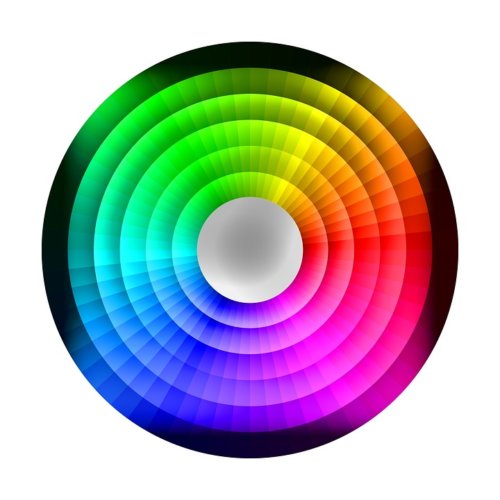
Word(s) of advice
- Life in black and white is, understandably, a huge adjustment. You’re not going to like it straightaway, and if you are like me, you’re probably never going to like it–but you’ll get used to it.
- If you need color, you need color. Like I said, I work in advertising, and there are times that I need to check social media in color for work’s sake. There are also times where a friend will ask my opinion on a blue dress versus a green dress. Times like these, I disable my color filter, do what I need to do, and then go back to black and white.
- If there’s something that has to be done in color (online shopping to fill a void in the wee hours of the morning, say), ask yourself this: Can it be done on another device? More often than not, if something’s not pressing, I’ll make a list of whatever it is I wanted to disable grayscale for later. Then, when I’m home, I’ll use my laptop to work my way through the list.
- Like with most things in life, I dove in head first. But I’ve had friends who’ve eased into this and found that more their style. Maybe you can just try it through the work week and live in technicolor on the weekends. Perhaps you only need to try it when there’s a really pressing work project coming up–see what works for you.
- Don’t write it off without trying it for a day, then a week, then a bit longer. I remember finding myself more anxious for the first day I had my phone on grayscale: It was as though my brain was compensating for my phone being on grayscale by checking it more frequently than usual. Which leads me to my next point…
- This alone isn’t going to change much. You still have to be an adult and scold yourself every now and then if you’re checking your phone like you’re expecting a call from Prince Harry explaining how your invitation to the wedding got lost in the mail, and they’re oh-so-sorry, and won’t you join them for tea.
How to try it
iOS
Tap Settings > General > Accessibility > Display Accommodations > Color Filters
Once you’re at Color Filters, make sure you’ve got Grayscale selected and turn Color Filters on.
Android
Once you’ve got Developer Options enabled, turn Simulate color space on and select Monochromacy.
Use an app
Go Gray is an up-and-coming app for both iPhone and Android that I’m rather looking forward to. It lets you pause grayscale when need be, whitelist certain apps, and set grayscale times.
Kicking a phone addiction is hard. I’m nowhere near as phone-free as I’d like to be–do you remember how nice flip-phones were? You couldn’t have entire text arguments on them for one thing. (And don’t even get me started on the ogre of a time-vortex that is Instagram.)
Without sounding preachier than I have already, let me say this: Grayscale is a good first-step toward separating screen-life from real-life. Or, as we used to call it, “life.”


Grok Nation Comment Policy
We welcome thoughtful, grokky comments—keep your negativity and spam to yourself. Please read our Comment Policy before commenting.